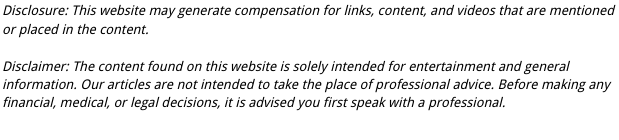

As far as retail POS systems go, there are a few common problems that business owners often experience, regardless of whether they’re using POS software designed for a clothing store with multiple locations or a retail pharmacy POS system designed specifically for small, independent drugstores.
Small businesses that go through a period of sudden growth may find that one problem is more prevalent and more difficult to fix than other technical issues — and we’re talking about…
Storage Capacity Limitations
If you’ve noticed that your POS system is significantly slower than normal, the first thing to do is check how much storage space is being used. As more space is taken up, the system will start slowing down. When small businesses suddenly experience an increase in business, the amount of transactions that need to be processed and the data stored can increase dramatically, and it’s easy to forget that all of this information is getting stored in a system that may not be capable of processing it.
Newer POS systems often have the option of storing data in a virtual “cloud,” making it easy for businesses to purchase more storage space as it’s needed. Older systems may not have this option, so another option is to buy an external storage device and transfer some of the data that isn’t used often (but still need to be kept on file).
And of course, a third option is simply to replace your business’s old POS system with a newer one. Even though a new system might seem costly up front, remember that it’s definitely meant to be a long-term investment, and if you expect that your business is going to keep growing, then it’ll definitely be helpful in the long run. Continue your research here.